Last mod: 2025.01.04
Installing cuDNN 9.6 on Ubuntu Server 24.04 LTS with CUDA 11.4
cuDNN (CUDA Deep Neural Network) is a GPU-accelerated library developed by NVIDIA to optimize deep learning frameworks. It provides highly tuned implementations for standard routines in deep learning, such as convolutions, activation functions, and pooling. cuDNN is designed to work with CUDA, NVIDIA's parallel computing platform, to accelerate the training and inference of neural networks on NVIDIA GPUs. It is widely used in machine learning frameworks like TensorFlow, PyTorch, and Caffe to improve performance in deep learning tasks.
Prerequisites
Installed NVIDIA drivers and CUDA 11.4 libraries. here is a link to the instructions.
Installation
Based on NVIDIA manual:
wget https://developer.download.nvidia.com/compute/cudnn/9.6.0/local_installers/cudnn-local-repo-ubuntu2404-9.6.0_1.0-1_amd64.deb
sudo dpkg -i cudnn-local-repo-ubuntu2404-9.6.0_1.0-1_amd64.deb
sudo cp /var/cudnn-local-repo-ubuntu2404-9.6.0/cudnn-*-keyring.gpg /usr/share/keyrings/
sudo apt update
sudo apt -y install cudnn
sudo apt -y install cudnn-cuda-11
Installation verification:
cat /usr/include/cudnn_version.h | grep "#define CUDNN_MAJOR" -A 2
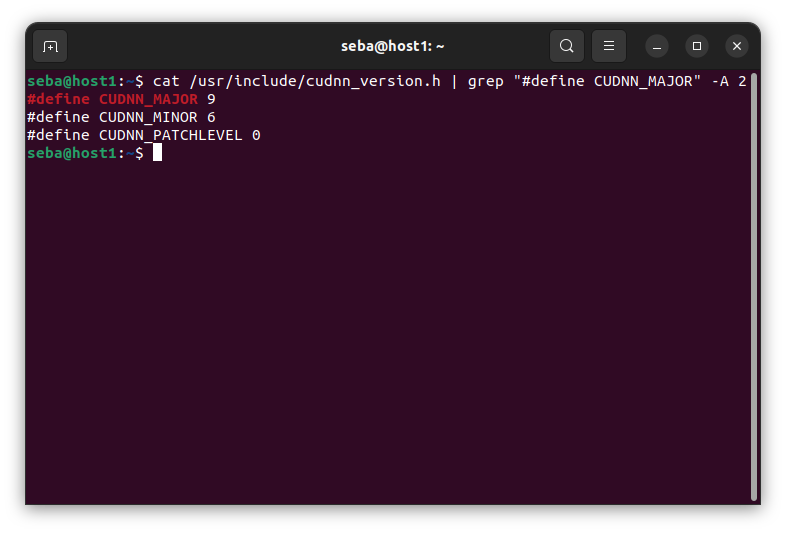
or run:
dpkg -l | grep libcudnn
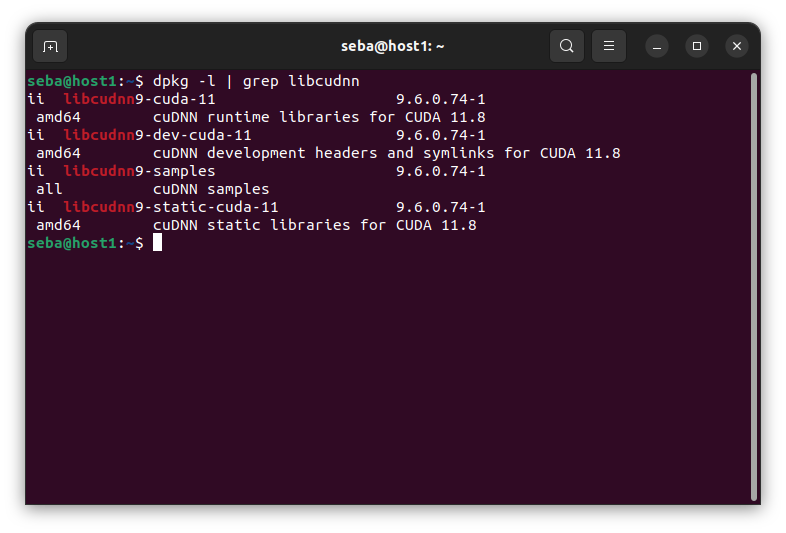
Links
https://docs.nvidia.com/deeplearning/cudnn/latest/installation/linux.html
https://docs.nvidia.com/deeplearning/cudnn/latest/reference/support-matrix.html#support-matrix
https://www.geeksforgeeks.org/how-to-verify-cudnn-installation/