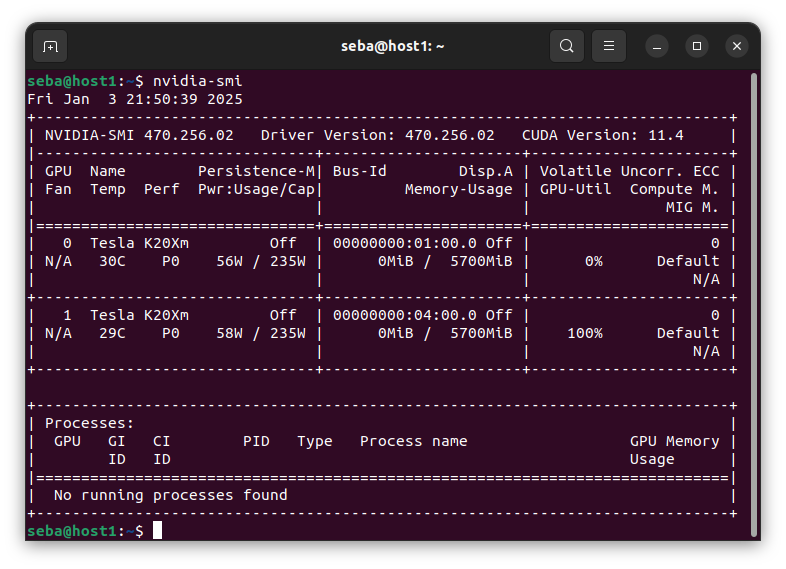Last mod: 2025.01.04
Installing CUDA 11.4 on Ubuntu Server 24.04 LTS with Tesla K20Xm
Installing NVIDIA drivers and CUDA libraries on Ubuntu unlocks powerful GPU acceleration for AI, machine learning, and high-performance computing. By leveraging NVIDIA's proprietary software, developers can achieve seamless integration with CUDA-enabled applications, ensuring optimal performance for intensive computational tasks. Whether for research or production, setting up the drivers is the first step toward unleashing the full potential of your hardware.
Software
Ubuntu Server 24.04.1 LTS - Clean system after installation without third-party drivers.
Hardware
2x NVIDIA Tesla K20Xm
Let's verify that we have the correct NVIDIA chipsets detected:
lspci | grep -i nvidia
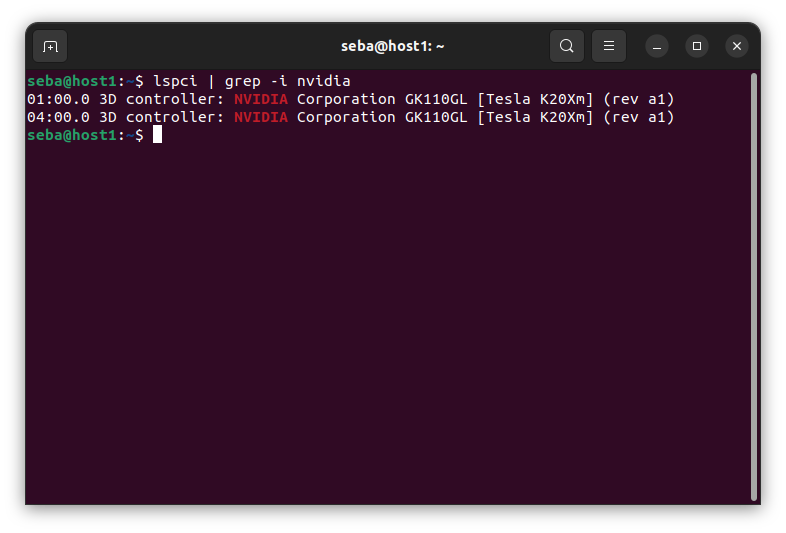
We see two GPUs on the list.
Install NVIDIA drivers
Upgrade packages:
sudo apt update && sudo apt upgrade -y
And show drivers:
ubuntu-drivers devices
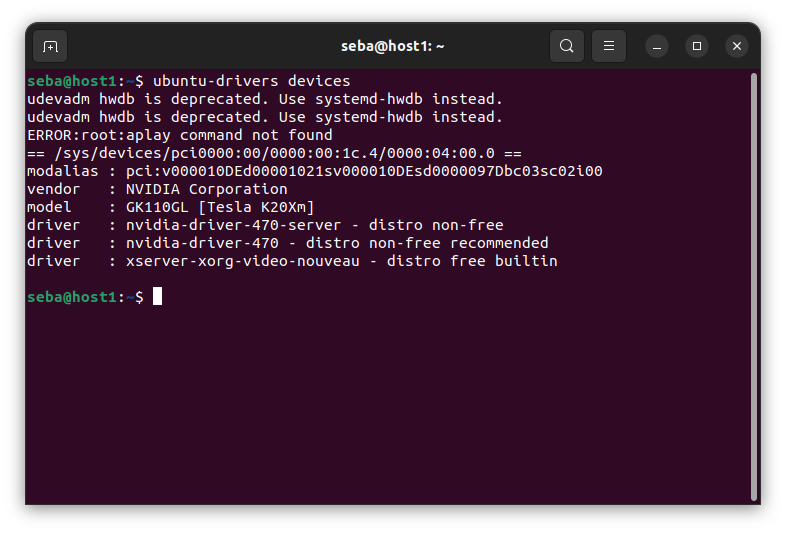
Install recomended version with suffix server, this version is optimized for server environments, particularly for workloads like AI, machine learning, high-performance computing (HPC), or other server-side GPU-intensive tasks:
sudo apt install nvidia-driver-470-server -y
After the installation completes, reboot your server to apply the changes:
sudo reboot
After rebooting, verify that the NVIDIA drivers is installed correctly:
nvidia-smi